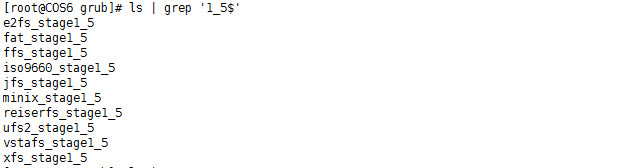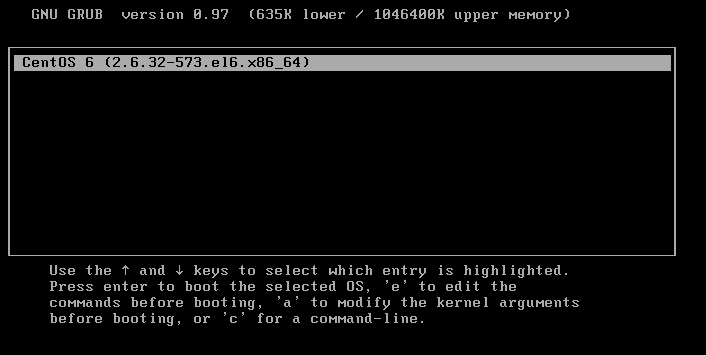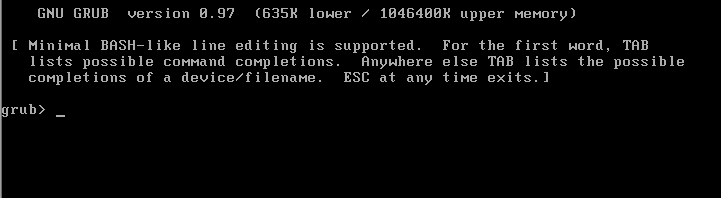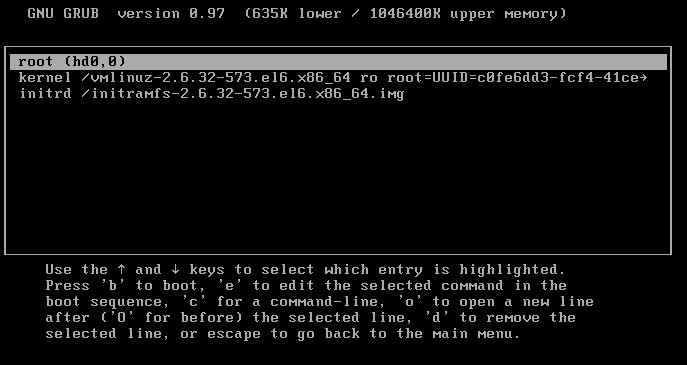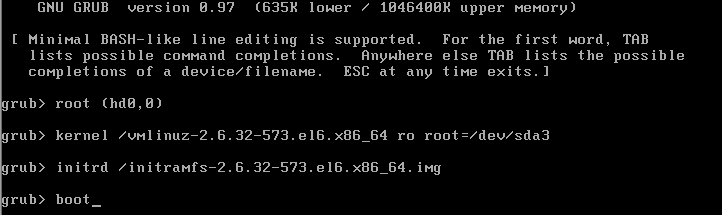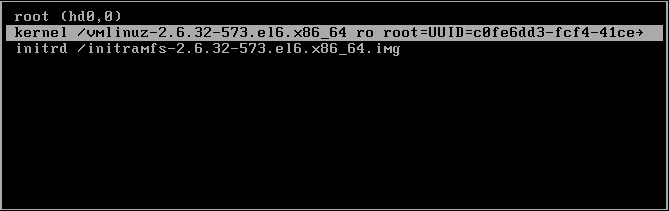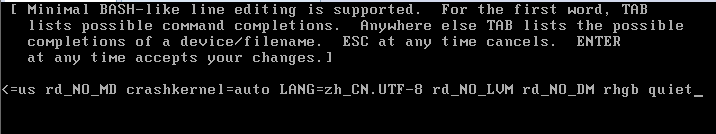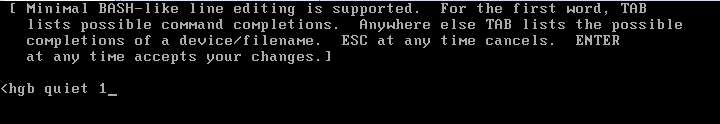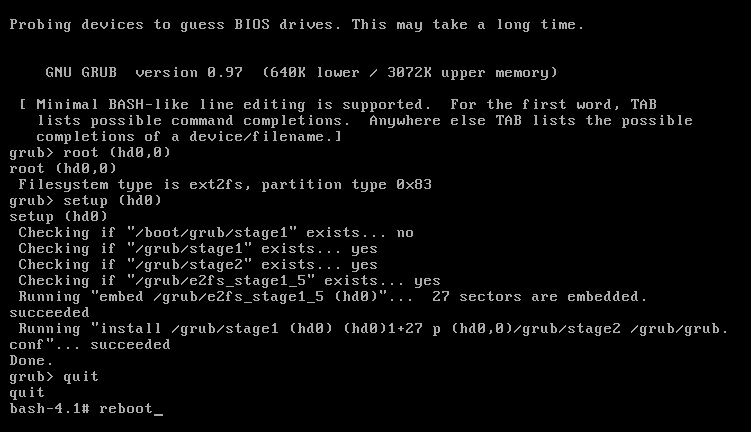CentOS系统grub详解
Grub(GRand Unified Bootloader)是统一资源引导器,也就是引导加载器;它的工作是提供一个菜单,允许用户选择要启动的系统或不同的内核版本;把用户选定的内核装载到RAM中的特定空间中,然后解压、展开,而后把系统控制权移交给内核。
它目前有两个版本:1、GRUB 0.X:Grub Legacy
2、GRUB 1.X:Grub2
一、Grub Legacy概述
本文主要讲解Grub Legacy,也就是最经典的Grub程序。它分为三个部分stage1、stage1_5和stage2。
1、stage1:即写入mbr中存储的bootloader程序。它的任务就是将stage1_5(此时并不能算是磁盘分区/boot/grub/下的stage1_5,因为stage1无法识别文件系统)载入内存执行。
2、stage1_5:位于mbr之后的扇区,通过提供基本文件系统驱动让stage1中的bootloader程序能识别磁盘分区/boot/grub/上的stage2文件并载入内存执行。
注意:此处若是boot分区的文件系统类型不属于stage1_5的中的一个,则会借助ramdisk来加载在/lib64/moudles/下额外的文件系统驱动。
3、stage2:这个程序主要给用户提供一个比较友好的启动菜单,而后去加载位于同一个磁盘分区/boot/的内核文件(例如 vmlinuz-2.6.32-573.el6.x86_64)
二、Grub的配置文件和功用
1、配置文件:/boot/grub/grub.conf,保证grub和内核等在一个目录;此外它创建了一个链接文件/etc/grub.conf指向配置文件来保证用户使用配置文件一致性;
配置项:
default=#:设定默认启动的菜单项:菜单项(title)编号从0开始
timeout=#:指定菜单项等待选项选择的时长;
splashimage=(hd#,#)/PATH/TO/XPM_PIC_FILE:指明菜单背景图片文件路径;
hiddemenu:隐藏菜单
password [--md5] STRING:菜单编辑认证;
title TITLE:定义菜单项“标题”,可出现多次;
root(hd#,#):grub查找stage2及kernel文件所在设备分区:为grub的“根”
kernel /PATH/TO/VMLINUZ_FILE [PARAMETERS]:启动的内核
initrd /PATH/TO/INITRAMFS_FILE:内核匹配的ramfs文件
password [--md5] STRING:启动选定的内核或者操作系统进行认证;
注意:password在不同的位置所起效果不同
password 配置示例
#可以利用grub-md5-crypt命令来生成密码,如下 ~]# grub-md5-crypt Password: Retype password: $1$PG8va$eD0LgRT7UcU035hedUszc/ #之后将生成的密码添加在grub.conf配置文件的password字段后面如下 password --md5 $1$PG8va$eD0LgRT7UcU035hedUszc/
示例:
]# cat grub.conf # grub.conf generated by anaconda # # Note that you do not have to rerun grub after making changes to this file # NOTICE: You have a /boot partition. This means that # all kernel and initrd paths are relative to /boot/, eg. # root (hd0,0) # kernel /vmlinuz-version ro root=/dev/sda3 # initrd /initrd-[generic-]version.img #boot=/dev/sda default=0 timeout=5 splashimage=(hd0,0)/grub/splash.xpm.gz hiddenmenu title CentOS 6 (2.6.32-573.el6.x86_64) root (hd0,0) kernel /vmlinuz-2.6.32-573.el6.x86_64 ro root=UUID=c0fe6dd3-fcf4-41ce-a951-75a4e472cb2a rd_NO_LUKS KEYBOARDTYPE=pc KEYTABLE=us rd_NO_MD crashkernel=auto LANG=zh_CN.UTF-8 rd_NO_LVM rd_NO_DM rhgb quiet initrd /initramfs-2.6.32-573.el6.x86_64.img
2、功用
(1)提供菜单、并提供交互式接口
e:编辑模式,用于编辑菜单
c:命令模式,交互式接口
(2)加载用户选择的内核或操作系统
允许传递参数给内核;可隐藏此菜单(通过grub.conf中的hiddenmenu)
(3)为菜单提供了保护机制
为编辑菜单进行认证(title上定义的password)
为启用内核或者操作系统进行认证(title下的password字段)
三、Grub的命令行接口和编辑功能
1、进入grub的命令行界面和编辑界面
(1)启动机器时,按ESC键可进入如下界面
(3)进入编辑界面,在界面(1)下输入e可进入编辑界面如下
(1)grub的命令行命令
help:获取帮助信息
help KEYWORD:获取某一具体命令的帮助信息
find (hd#,#)/PATH/TO/SOMEFFILE:查找文件(内核文件等)
root (hd#,#):设定那个磁盘是根,执行后,fnd不需指磁盘了;
kernel /PATH/TO/KERNEL_FILE:设定本次启动时用到的内核文件;
initrd /PATH/TO/OMOTRAMFS_FILE:设定为选定的initrd文件
boot:引导启动选定的内核;
示例:手动启动系统
(2)grub的编辑命令
b:boot,启动
e:edit,编辑选中的项
o:在选中行的下一行新加一行
O:在选中行的上一行添加一行
d:删除选中行
ESC:可以退出编辑界面进入主界面
示例:如何进入单用户模式
(1)编辑grub菜单(选定要编辑的title,而后使用e命令)
(2)在选定的kernel后附加 1,s,S或single 都可以
(3)ESC退出后在编辑界面,选中kernel所在行,键入"b"命令;
四、grub的安装
(1)grub-install
使用格式:grub-install --root-directory=/PATH/TO/rootDIR DEVICE
~]# grub-install --root-directory=/ /dev/sda3 Installation finished. No error reported. This is the contents of the device map //boot/grub/device.map. Check if this is correct or not. If any of the lines is incorrect, fix it and re-run the script `grub-install‘. # this device map was generated by anaconda (hd0) /dev/sda
(2)grub命令(shell中输入,quit可退出)
grub> root (hd0,0)
grub> setup (hd0)
~]# grub Probing devices to guess BIOS drives. This may take a long time. GNU GRUB version 0.97 (640K lower / 3072K upper memory) [ Minimal BASH-like line editing is supported. For the first word, TAB lists possible command completions. Anywhere else TAB lists the possible completions of a device/filename.] grub> root (hd0,0) root (hd0,0) Filesystem type is ext2fs, partition type 0x83 grub> setup (hd0) setup (hd0) Checking if "/boot/grub/stage1" exists... no Checking if "/grub/stage1" exists... yes Checking if "/grub/stage2" exists... yes Checking if "/grub/e2fs_stage1_5" exists... yes Running "embed /grub/e2fs_stage1_5 (hd0)"... 27 sectors are embedded. succeeded Running "install /grub/stage1 (hd0) (hd0)1+27 p (hd0,0)/grub/stage2 /grub/grub.conf"... succeeded Done. grub> quit quit
五、一种损坏状况及修复解决方式。
mbr中的bootloader程序损坏,注意分区表不可被破坏,此时系统无法启动
解决办法:插入一个系统引导光盘,进入救援模式重新安装grub
总结:linux的启动引导过程主要由grub完成,所以配置以及损坏之后的修复十分重要。
本文出自 “RoadtoOM” 博客,请务必保留此出处http://flyalways.blog.51cto.com/7680670/1731121