Tomcat启动超时问题Server Tomcat v7.0 Server at localhost was unable to start within 45 seconds
使用Eclipse启动Tomcat时出现启动超时的问题如下所示:
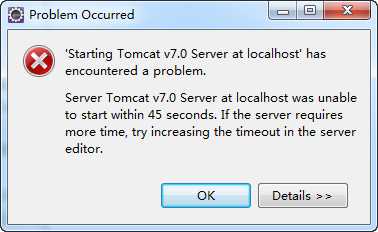
Server Tomcat v7.0 Server at localhost was unable to
start within 45 seconds . If the server requires more
time, try increasing the timeout in the server editor.
遇到此问题时,第一步先多启动几下试试,如果不行的话可以
把tomcat启动时间适当延长如下:
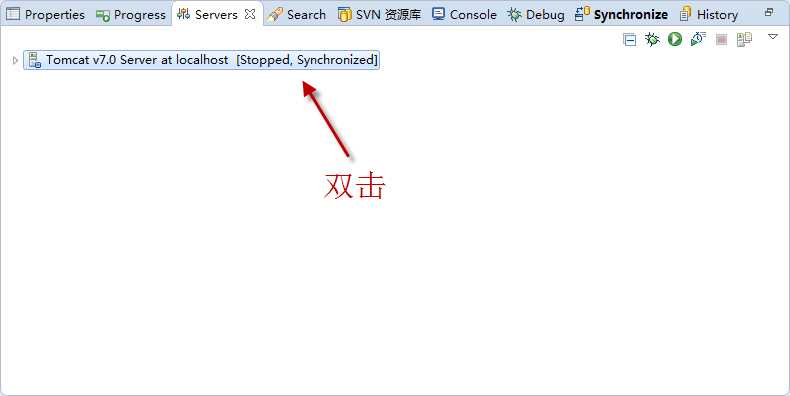
打开tomcat设置页,修改启动时间:
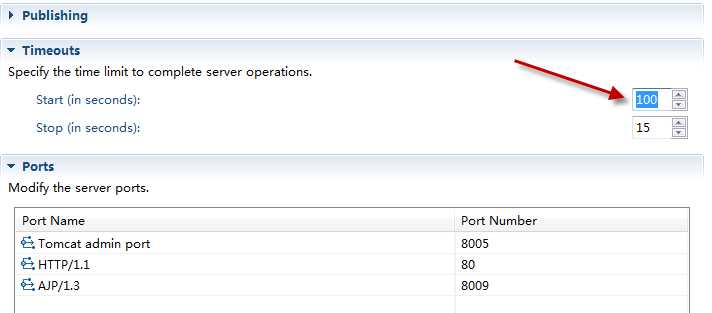
经上一步如果还是启动超时的话,可以对项目进行clean,它的
作用是将工程中的.class文件全部删除,同时重新编译工程:

然后再次重新部署tomcat,启动即可。
文章来自:http://www.cnblogs.com/qupengkun/p/4897100.html