为Elasticsearch安装中文分词IK
注:Elasticsearch版本:1.4.2
一、安装与配置
1.从https://github.com/medcl/elasticsearch-analysis-ik下载elasticsearch-analysis-ik-master.zip
2.解压elasticsearch-analysis-ik-master.zip
unzip elasticsearch-analysis-ik-master.zip
3.进入elasticsearch-analysis-ik-master,编译源码
cd elasticsearch-analysis-ik-master
mvn clean install -Dmaven.test.skip=true
4.在$ES_HOME/plugins文件夹下创建analysis-ik
mkdir analysis-ik
5.将编译后生成的elasticsearch-analysis-ik-1.2.9.zip移到$ES_HOME/plugins/analysis-ik下,并解压。
编译后elasticsearch-analysis-ik-1.2.9.zip的生成位置
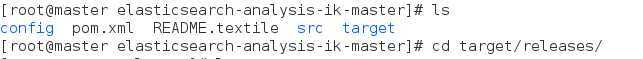
6.将config下的ik文件夹复制到$ES_HOME/config/下
7.修改$ES_HOME/config/elasticsearch.yml
|
index: analysis: analyzer: ik: alias: [ik_analyzer] type: org.elasticsearch.index.analysis.IkAnalyzerProvider ik_max_word: type: ik use_smart: false ik_smart: type: ik use_smart: true
#或 index.analysis.analyzer.ik.type : “ik” |
8.重启Elasticsearch
二、测试
1.创建索引index
curl -XPUT http://localhost:9200/index
2.创建mapping
curl -XPOST http://localhost:9200/index/fulltext/_mapping -d‘
{
"fulltext": {
"_all": {
"indexAnalyzer": "ik",
"searchAnalyzer": "ik",
"term_vector": "no",
"store": "false"
},
"properties": {
"content": {
"type": "string",
"store": "no",
"term_vector": "with_positions_offsets",
"indexAnalyzer": "ik",
"searchAnalyzer": "ik",
"include_in_all": "true",
"boost": 8
}
}
}
}‘
3.索引一些数据
curl -XPOST http://localhost:9200/index/fulltext/1 -d‘
{"content":"东北大学是教育部直属的国家重点大学,坐落在东北中心城市沈阳。学校占地总面积261万平方米,建筑面积123万平方米。"}
‘
curl -XPOST http://localhost:9200/index/fulltext/2 -d‘
{"content":"东北大学在秦皇岛设立的分校。 东北大学秦皇岛分校是经教育部正式批准成立."}
‘
curl -XPOST http://localhost:9200/index/fulltext/3 -d‘
{"content":"东北大学秦皇岛分校是经教育部正式批准成立,在东北大学统一规划下,面向全国招生,相对独立办学的普通高等学校。学校始建于1987年,是东北大学的有机组成部分."}
‘
curl -XPOST http://localhost:9200/index/fulltext/4 -d‘
{"content":"东软 英文名称Neusoft,东软是中国领先的IT解决方案与服务供应商。1991年,东软创立于中国东北大学。公司主营业务包括:行业解决方案、产品工程解决方案及相关软件产品、平台及服务等。"}
‘
4.查询
curl -XPOST http://localhost:9200/index/fulltext/_search -d‘
{
"query" : { "term" : { "content" : "东北大学" }},
"highlight" : {
"pre_tags" : ["<tag1>", "<tag2>"],
"post_tags" : ["</tag1>", "</tag2>"],
"fields" : {
"content" : {}
}
}
}
‘
5、通过Kibana4.0进行搜索
①首先修改配置,依次点击编辑按钮,如图所示:
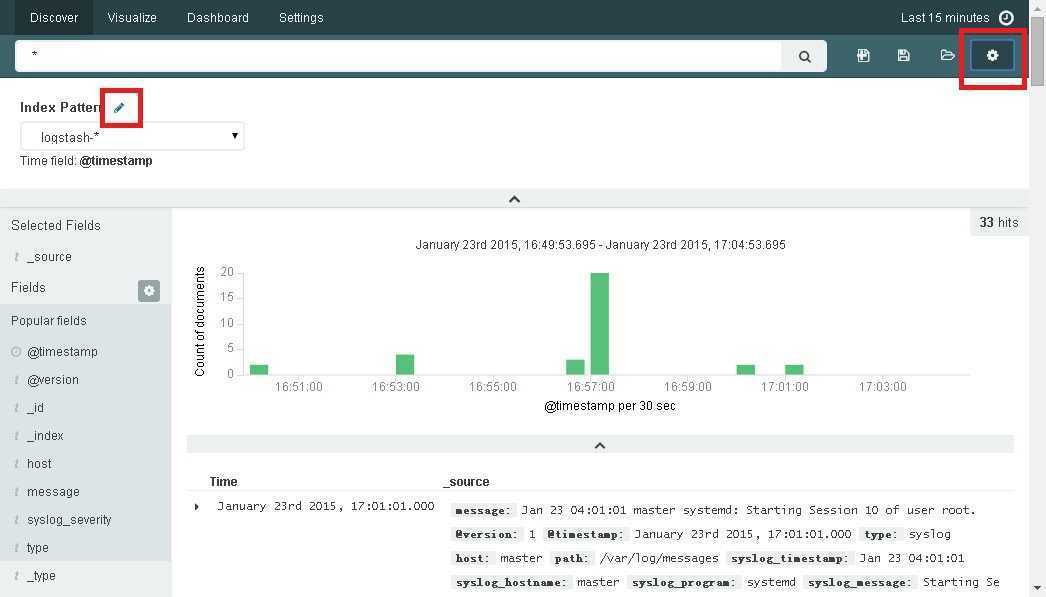
②添加新的配置
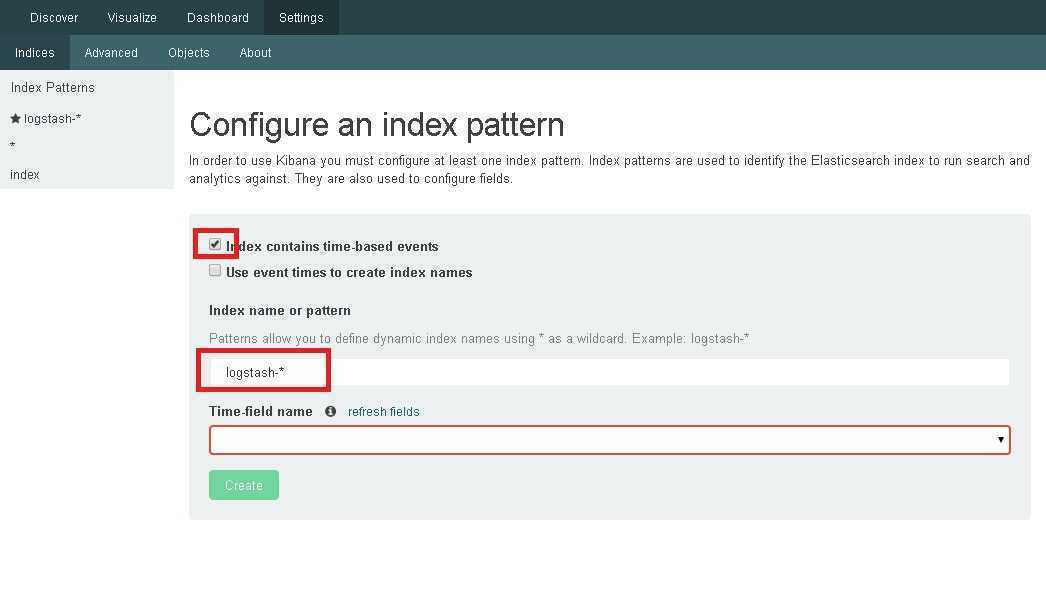
把Index contains time-based events取消
在Index name of pattern内输入“index”,点击Create
③回到查询界面,选择index进行查询。
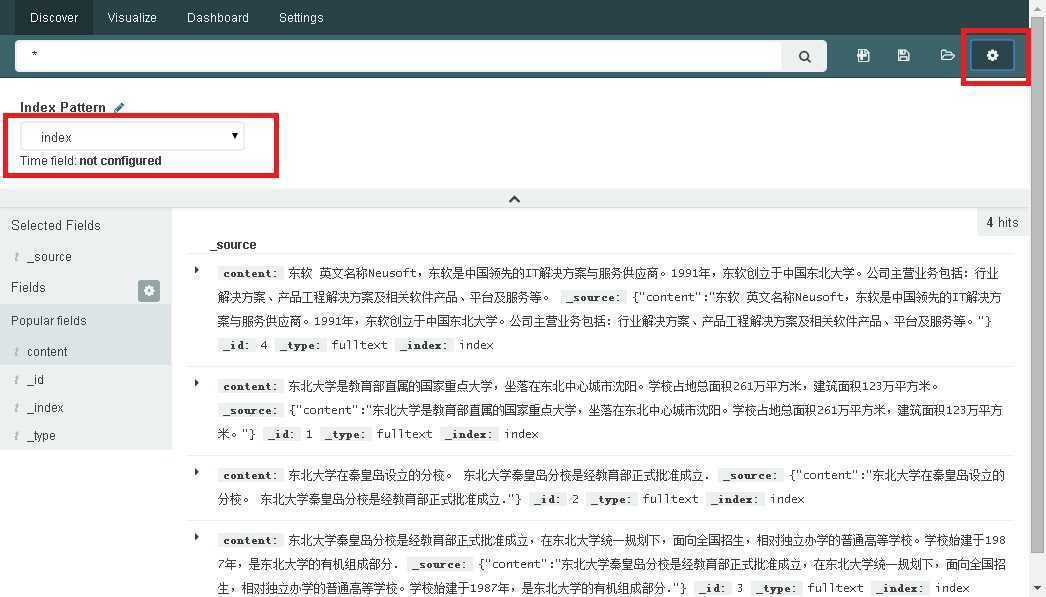
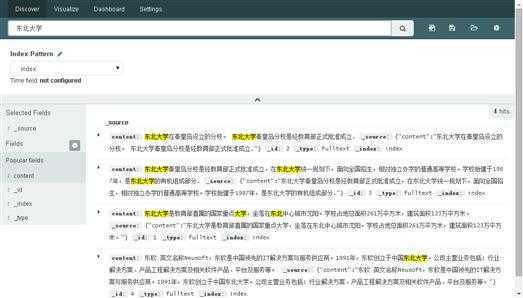
参考:https://github.com/medcl/elasticsearch-analysis-ik