IntelliJ IDEA代码编码区提示库源不匹配字节码解决办法
在使用IntelliJ IDEA进行开发时,可能会在代码编辑区出现此提示:library source does not match the bytecode for class HelloWorld(HelloWorld你创建的类)
解决办法:删除已经导入的jar包。重新导入jar包
具体操作步骤:点击File->Project Structure...->Dependencles->+
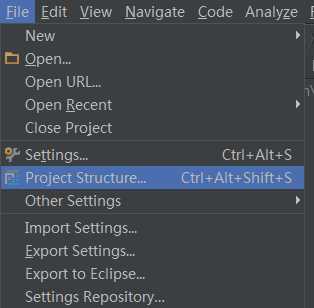
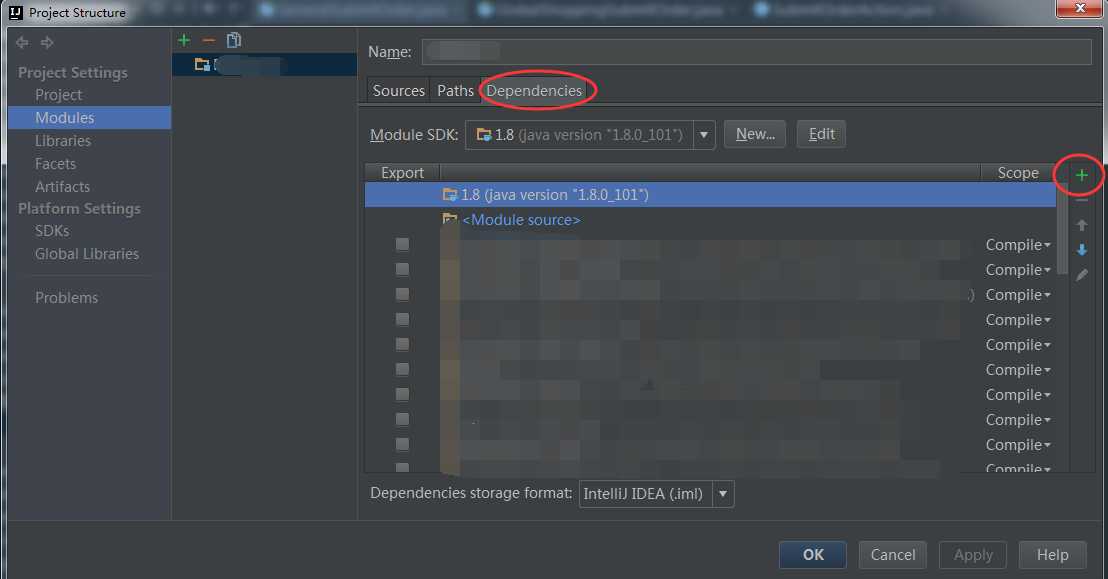
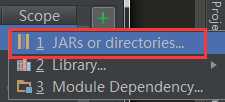
文章来自:http://www.cnblogs.com/mrjade/p/7093783.html