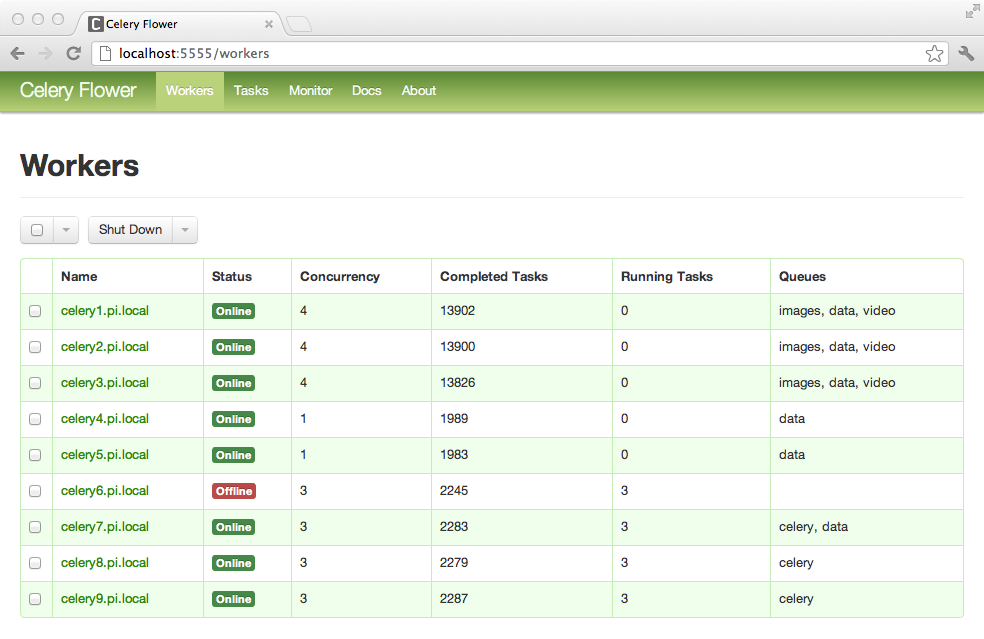并行处理框架Celery的Web监控管理服务-Flower
Flower: Real-time Celery web-monitor
Flower is a real-time web based monitor and administration tool for Celery. It is under active development, but is already an essential tool. Being the recommended monitor for Celery, it obsoletes the Django-Admin monitor, celerymon and the ncurses based monitor.
Flower is pronounced like “flow”, but you can also use the botanical version if you prefer.
Features
Real-time monitoring using Celery Events
Task progress and history.
Ability to show task details (arguments, start time, runtime, and more)
Graphs and statistics
Remote Control
View worker status and statistics.
Shutdown and restart worker instances.
Control worker pool size and autoscale settings.
View and modify the queues a worker instance consumes from.
View currently running tasks
View scheduled tasks (ETA/countdown)
View reserved and revoked tasks
Apply time and rate limits
Configuration viewer
Revoke or terminate tasks
HTTP API
OpenID authentication
Screenshots
More screenshots:
Usage
You can use pip to install Flower:
$ pip install flower
Running the flower command will start a web-server that you can visit:
$ celery -A proj flower
The default port is http://localhost:5555, but you can change this using the–portargument:
$ celery -A proj flower --port=5555
Broker URL can also be passed through the–brokerargument :
$ celery flower --broker=amqp://guest:guest@localhost:5672// or$ celery flower --broker=redis://guest:guest@localhost:6379/0
Then, you can visit flower in your web browser :
$ open http://localhost:5555