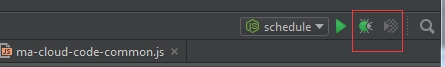使用WebStorm调试node工程
coder比较偏好debug,调试node比较麻烦,我们借助高大上的工具webStorm(我用的是10)来调试node,配置也比较简单,直接上图:
首先,配置node环境,在导航栏选择"Edit/configuration",
接下来配置
注:javascript file 为node的入口
到这里还没有结束,还需要配置远程调试,在上面的窗口中,选择defaults中的 node.js remote debug:
下面就可以debug了,入口在这里:
本文出自 “Eason's hcc” 博客,请务必保留此出处http://hcc0926.blog.51cto.com/172833/1660157
文章来自:http://hcc0926.blog.51cto.com/172833/1660157