Android模拟器(出错问题)
Android模拟器(出错问题)Intel X86 出错、Warning:Failed to process .ini file C:\Users\Lenovo\.android\emu-update-last-check.ini for reading
Intel X86 出错
每次运行都出现这个错误:
也进去BIOS设置了可虚拟化,
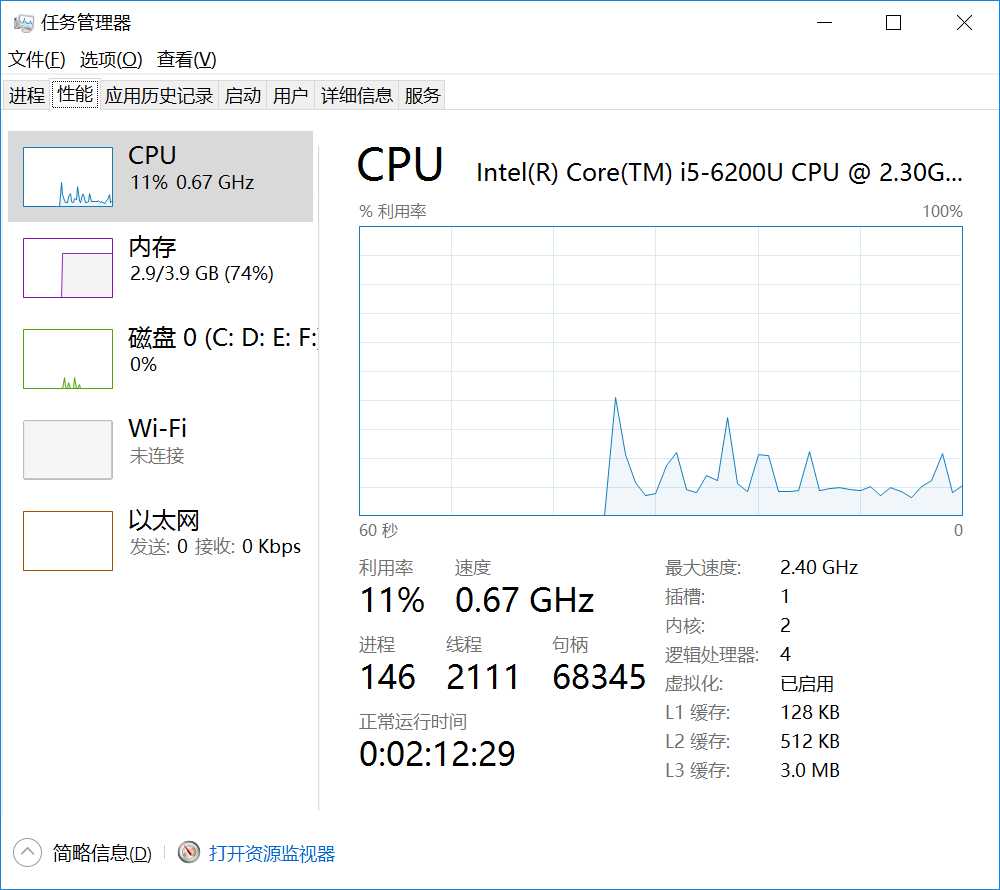
解决方案:
-
前提: CPU 支持 VT (Virtualization Technology), 而且仅限于 Intel CPU
-
首先要打开SDK Manager 下载intel haxm,下载位置:
android-sdk\extras\intel\Hardware_Accelerated_Execution_Manager\IntelHaxm.exe
-
下载完毕后运行IntelHaxm.exe安装,完毕后命令行执行 sc query intelhaxm ,如果 STATE RUNNING 表示安装成功 。(如果BIOS里面没有开启Virtualization Technology,安装的时候会有相关错误提示,进BIOS开启就好)
-
打开 SDK Manager 下载 intel x86镜像
-
创建AVD,CPU选择 intel atom x86
Warning:Failed to process .ini file C:\Users\Lenovo\.android\emu-update-last-check.ini for reading.
启动Android模拟器时有出现以下警告,虽然不影响运行,但还是想解决了。目前没找到什么好方法。
[2016-12-21 11:00:02 - Emulator] [4172]:WARNING:./android/base/files/IniFile.cpp:158:Failed to process .ini file C:\Users\Lenovo\.android\emu-update-last-check.ini for reading.
文章来自:http://www.cnblogs.com/sterlla/p/6207014.html