WCF运行错误:添加服务失败。服务元数据可能无法访问。请确保服务正在运行并且正在公开元数据。
使用WCF写了一个小程序测试一下它的功能在运行时报错。“添加服务失败。服务元数据可能无法访问。请确保服务正在运行并且正在公开元数据。”
如下图所示:
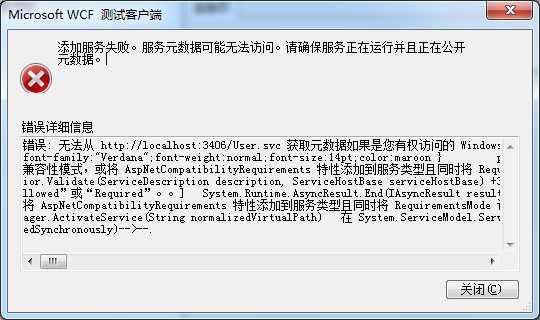
查了下资料把它解决了,记录一下。
解决方法:
将web.config中的
<serviceHostingEnvironment multipleSiteBindingsEnabled="true" aspNetCompatibilityEnabled="true"/>
修改为
<serviceHostingEnvironment multipleSiteBindingsEnabled="true" />
即可。

1 <?xml version="1.0"?> 2 <configuration> 3 <system.web> 4 <compilation debug="true" targetFramework="4.0"/> 5 <pages controlRenderingCompatibilityVersion="3.5" clientIDMode="AutoID"/> 6 </system.web> 7 <system.serviceModel> 8 <behaviors> 9 <serviceBehaviors> 10 <behavior> 11 <!-- 为避免泄漏元数据信息,请在部署前将以下值设置为 false 并删除上面的元数据终结点 --> 12 <serviceMetadata httpGetEnabled="true"/> 13 <!-- 要接收故障异常详细信息以进行调试,请将以下值设置为 true。在部署前设置为 false 以避免泄漏异常信息 --> 14 <serviceDebug includeExceptionDetailInFaults="false"/> 15 </behavior> 16 </serviceBehaviors> 17 </behaviors> 18 <serviceHostingEnvironment multipleSiteBindingsEnabled="true" aspNetCompatibilityEnabled="true"/> 19 </system.serviceModel> 20 <system.webServer> 21 <modules runAllManagedModulesForAllRequests="true"/> 22 </system.webServer> 23 </configuration>
文章来自:http://www.cnblogs.com/Yang2012/p/4448482.html
