Python 使用 Matplotlib 做图时,如何画竖直和水平的分割线?
作者:看看
链接:https://www.zhihu.com/question/21929761/answer/164975814
来源:知乎
著作权归作者所有。商业转载请联系作者获得授权,非商业转载请注明出处。
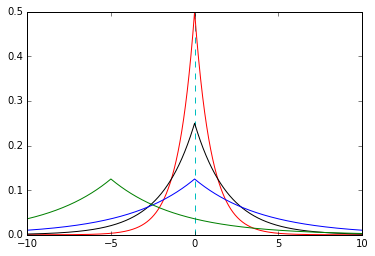
链接:https://www.zhihu.com/question/21929761/answer/164975814
来源:知乎
著作权归作者所有。商业转载请联系作者获得授权,非商业转载请注明出处。
可以使用:
vlines(x, ymin, ymax)
hlines(y, xmin, xmax)
import matplotlib.pyplot as plt
import numpy as np
def Laplacian_Prior(x, u, b):
return 1.0/(2*b)*np.exp(-abs(x - u)/b)
if __name__ == "__main__":
x = np.arange(-10, 10, 0.01)
y_1 = Laplacian_Prior(x, 0, 1)
y_2 = Laplacian_Prior(x, 0, 2)
y_3 = Laplacian_Prior(x, 0, 4)
y_4 = Laplacian_Prior(x, -5, 4)
plt.plot(x, y_1, "r-")
plt.plot(x, y_2, "k-")
plt.plot(x, y_3, "b-")
plt.plot(x, y_4, "g-")
plt.vlines(0, 0, 0.5, colors = "c", linestyles = "dashed")
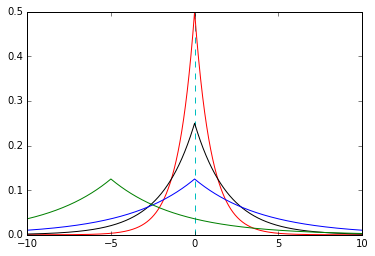
文章来自:http://www.cnblogs.com/onemorepoint/p/7484210.html