2.5.3 Spinner(列表选项框)的基本使用
本节引言:
本来本节是想给大家介绍一个Gallery(画廊)的一个控件的,后来想想还是算了,因为 在Android 4.1后就已经被弃用了,尽管我们可以通过兼容不来使用Gallery,不过想想 还是算了,因为Gallery在每次切换图片的时候,都需要重新创建视图,这样无疑会造成 很大资源浪费!我们可以通过其他方法来实现Gallery效果,比如通过HorizontalScrollView 来实现水平滚动效果,或者编写一个水平方向的ListView~有兴趣自己谷歌!
本节学习的是一个叫做Spinner的Adapter控件! 应用场景:当我们的app需要用户输入数据时,除了让用户自己打字以外,还有一种比较贴心的设计: 列出一组选项让用户从中挑选,从而方便了我们的用户! 话不多说,开始学习Spinner的基本用法~
1.相关属性
- android:dropDownHorizontalOffset:设置列表框的水平偏移距离
- android:dropDownVerticalOffset:设置列表框的水平竖直距离
- android:dropDownSelector:列表框被选中时的背景
- android:dropDownWidth:设置下拉列表框的宽度
- android:gravity:设置里面组件的对其方式
- android:popupBackground:设置列表框的背景
- android:prompt:设置对话框模式的列表框的提示信息(标题),只能够引用string.xml 中的资源id,而不能直接写字符串
- android:spinnerMode:列表框的模式,有两个可选值: dialog:对话框风格的窗口 dropdown:下拉菜单风格的窗口(默认)
- 可选属性:android:entries:使用数组资源设置下拉列表框的列表项目
2.使用示例:
对了,Spinner会默认选中第一个值,就是默认调用spinner.setSection(0), 你可以通过这个设置默认的选中值,另外,会触发一次OnItemSelectedListener 事件,暂时没找到解决方法,下面折衷的处理是:添加一个boolean值,然后设置 为false,在onItemSelected时进行判断,false说明是默认触发的,不做任何操作 将boolean值设置为true;true的话则正常触发事件! 示例中写了两个不同的Spinner,从数据源,列表框风格等进行对比~ 接下来我们来看下
效果图:
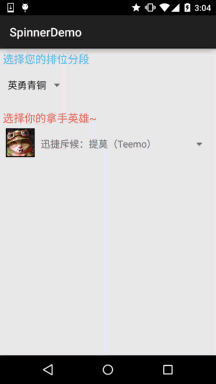
代码实现:
这里依然使用的我们前面的可复用BaseAdapter:
第一个Spinner的数据源编写:
在res/values下编写一个:myarrays.xml的文件,内容如下:
<?xml version="1.0" encoding="utf-8"?>
<resources>
<string-array name="data">
<item>英勇青铜</item>
<item>不屈白银</item>
<item>荣耀黄金</item>
<item>华贵铂金</item>
<item>璀璨钻石</item>
<item>超凡大师</item>
<item>最强王者</item>
</string-array>
</resources>
接着是第二个Spinner的布局:item_spin_hero.xml:
<?xml version="1.0" encoding="utf-8"?>
<LinearLayout xmlns:android="http://schemas.android.com/apk/res/android"
android:layout_width="match_parent"
android:layout_height="match_parent"
android:orientation="horizontal"
android:padding="5dp">
<ImageView
android:id="@+id/img_icon"
android:layout_width="48dp"
android:layout_height="48dp"
android:src="@mipmap/iv_lol_icon1" />
<TextView
android:id="@+id/txt_name"
android:layout_width="wrap_content"
android:layout_height="wrap_content"
android:layout_marginLeft="10dp"
android:layout_marginTop="15dp"
android:text="德玛西亚"
android:textSize="16sp" />
</LinearLayout>
再接着编写一个Entitiy实体类:Hero.java:
/**
* Created by Jay on 2015/9/24 0024.
*/
public class Hero {
private int hIcon;
private String hName;
public Hero() {
}
public Hero(int hIcon, String hName) {
this.hIcon = hIcon;
this.hName = hName;
}
public int gethIcon() {
return hIcon;
}
public String gethName() {
return hName;
}
public void sethIcon(int hIcon) {
this.hIcon = hIcon;
}
public void sethName(String hName) {
this.hName = hName;
}
}
最后是MainActivity的布局与Java代码部分:
布局文件:activity_main.xml:
<LinearLayout xmlns:android="http://schemas.android.com/apk/res/android"
xmlns:tools="http://schemas.android.com/tools"
android:layout_width="match_parent"
android:layout_height="match_parent"
android:orientation="vertical"
android:padding="5dp"
tools:context=".MainActivity">
<TextView
android:layout_width="wrap_content"
android:layout_height="wrap_content"
android:text="选择您的排位分段"
android:textColor="#44BDED"
android:textSize="18sp" />
<Spinner
android:id="@+id/spin_one"
android:layout_width="100dp"
android:layout_height="64dp"
android:entries="@array/data"
android:prompt="@string/spin_title"
android:spinnerMode="dialog" />
<TextView
android:layout_width="wrap_content"
android:layout_height="wrap_content"
android:layout_marginTop="10dp"
android:text="选择你的拿手英雄~"
android:textColor="#F5684A"
android:textSize="18sp" />
<Spinner
android:id="@+id/spin_two"
android:layout_width="wrap_content"
android:layout_height="64dp" />
</LinearLayout>
MainActivity.java:
public class MainActivity extends AppCompatActivity implements AdapterView.OnItemSelectedListener {
private Spinner spin_one;
private Spinner spin_two;
private Context mContext;
//判断是否为刚进去时触发onItemSelected的标志
private boolean one_selected = false;
private boolean two_selected = false;
private ArrayList<Hero> mData = null;
private BaseAdapter myAdadpter = null;
@Override
protected void onCreate(Bundle savedInstanceState) {
super.onCreate(savedInstanceState);
setContentView(R.layout.activity_main);
mContext = MainActivity.this;
mData = new ArrayList<Hero>();
bindViews();
}
private void bindViews() {
spin_one = (Spinner) findViewById(R.id.spin_one);
spin_two = (Spinner) findViewById(R.id.spin_two);
mData.add(new Hero(R.mipmap.iv_lol_icon1,"迅捷斥候:提莫(Teemo)"));
mData.add(new Hero(R.mipmap.iv_lol_icon2,"诺克萨斯之手:德莱厄斯(Darius)"));
mData.add(new Hero(R.mipmap.iv_lol_icon3,"无极剑圣:易(Yi)"));
mData.add(new Hero(R.mipmap.iv_lol_icon4,"德莱厄斯:德莱文(Draven)"));
mData.add(new Hero(R.mipmap.iv_lol_icon5,"德邦总管:赵信(XinZhao)"));
mData.add(new Hero(R.mipmap.iv_lol_icon6,"狂战士:奥拉夫(Olaf)"));
myAdadpter = new MyAdapter<Hero>(mData,R.layout.item_spin_hero) {
@Override
public void bindView(ViewHolder holder, Hero obj) {
holder.setImageResource(R.id.img_icon,obj.gethIcon());
holder.setText(R.id.txt_name, obj.gethName());
}
};
spin_two.setAdapter(myAdadpter);
spin_one.setOnItemSelectedListener(this);
spin_two.setOnItemSelectedListener(this);
}
@Override
public void onItemSelected(AdapterView<?> parent, View view, int position, long id) {
switch (parent.getId()){
case R.id.spin_one:
if(one_selected){
Toast.makeText(mContext,"您的分段是~:" + parent.getItemAtPosition(position).toString(),
Toast.LENGTH_SHORT).show();
}else one_selected = true;
break;
case R.id.spin_two:
if(two_selected){
TextView txt_name = (TextView) view.findViewById(R.id.txt_name);
Toast.makeText(mContext,"您选择的英雄是~:" + txt_name.getText().toString(),
Toast.LENGTH_SHORT).show();
}else two_selected = true;
break;
}
}
@Override
public void onNothingSelected(AdapterView<?> parent) {
}
}
另外关于Spinner的OnItemSelectedListener,以及如何获得选中项的值,就自己看上面的 代码啦~
本节小结
好的,本节给大家介绍了Spinner(下拉选项框)的使用,例子还是蛮有趣的,哈哈~! 别问我哪个区什么段位,我可是人机小王子,可惜一直在青铜分段苦苦挣扎~ 你知道为什么的
,好吧,本节就到这里~